Live streaming has become more popular as a means to stay connected with your clients, audience and fans.
Thanks to social media platforms like Facebook Live, YouTube Live, Periscope/Twitter and now Instagram, live streaming has seen a huge rise in popularity in the events industry. But just turning on your phone and having a talk with your audience is not enough these days. You better be talking about free money to keep the viewer interested in looking at your pretty face. Your content needs to be engaging to keep your viewers’ attention. Here are four tips to help your live stream stand out from the rest.
1. Graphics
Let people know who they are watching on your live stream by using lower-thirds. Yes, your core audience will know but the new viewers need to match names to faces. Use banner graphics to remind your audience of the topic you are discussing and what subjects are coming up next. Also, banners can let the audience know where you are broadcasting from. Mastering your event stream means communicating the subjects behind your content.
In today’s era of hashtags, use them! They make for a great event marketing strategy. Put your hashtag in one of the upper corners of the screen and leave it there. Hashtags are a way to see who is watching, get feedback and keep the discussion going after your event is over.
Full screen graphics are great for beginning and ending your live stream. That way people know they’re on the right page to start. When the stream is over a “thank you for watching” statement followed by additional information can be given to keep your viewers up on future events. Full Screen backgrounds are great for lists and bullet points inside of your webcast to coincide with the information your host and guest are talking about.
2. Sound
Intro music serves two purposes, it first serves as a technical response to let the viewer know that there is audio which will put you and them at ease for a great viewing experience. Also use a piece that will built the atmosphere you’re trying to create.
One note on music, make sure you have rights and permissions to use the music. If you’re live streaming on social media sites like Facebook and YouTube they have strict usage of music rules that will get your live stream flagged for copyright infringement. Those Bots don’t play! I suggest royalty free music catalogs for that purpose.
Also use sound to bring attention back to the show. People are multi-tasking and may have your live stream up on their computers or phones with their email and social media working in the foreground or background. Add some little pops of audio like zingers and swooshes when you change topics, like they have on your local news station. Those little bits of audio make the viewer look up from what they are doing and brings focus back to your webcast.
3. Multiple sources
Examples of multiple sources can be using more than one camera, B-roll and taped pieces that you incorporate into the show. If your budget will allow for more than one camera, do it! If you’re a one person show then one camera will do but if you have guests or at a meeting or conference use at least two cameras or more.
Looking at the same framed shot over time gets boring, your information better be great to keep the audience interest. Different shots and angles help keep the visuals fresh for the audience.
Taped pieces are another way to add freshness to your streams. Taped pieces can be short intros about of your guests and produced videos explaining topics. Adding B-roll of what your subjects are talking about and show and tell videos gives the viewer a more interesting experience.
4. Engage your audience
Use polls, surveys and questions to let your viewers know that you care what they think. Let them know they are active participants in this experience. Use that hashtag I mentioned earlier to gauge responses. You can also add a chat component to your stream that will be monitored on site that can be relayed to talent for question answering and insight to how the conversation is going. Another great way to engage your audience is to offer giveaways. It’s no secret people love free stuff. Offer items that directly coincide with the subject you’re talking about.
The big take away is that you should treat your live stream like a broadcast show. Keep your viewer engaged and interested in your content. Give you audience a well-produced show and watch your analytics soar.
If you need help making your live streaming event stand out, please contact Kevin Hill at Igigo Communications about your next event, our fill out the form below to get in touch with one of our AV specialists.



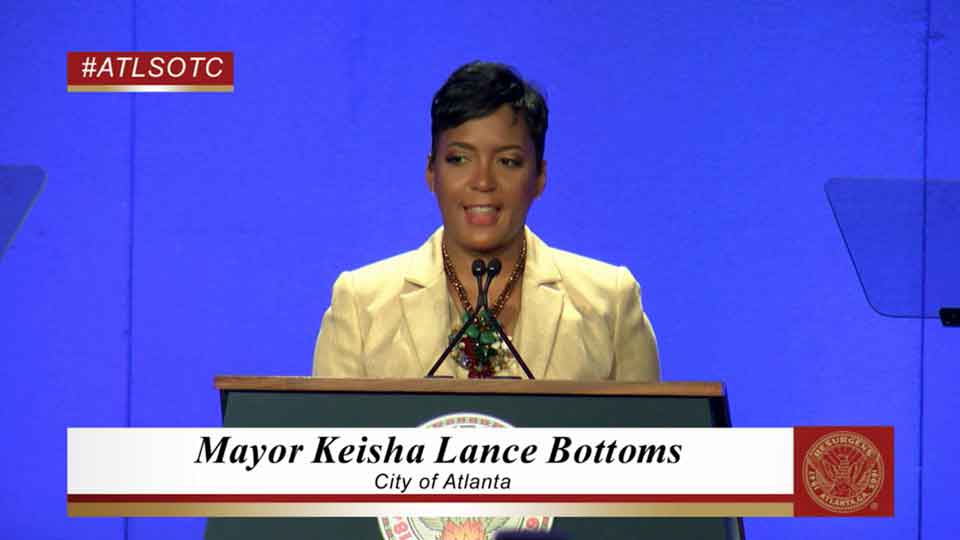









Leave A Comment