You have your event set up and it is going to be great but there is a demographic that you are leaving out. The people who won’t be able to attend your event in-person. If they can’t be at your event in person, maybe you sure consider utilizing Facebook live streaming.
To maximize your exposure using Facebook live streaming, here are four tips you should follow — let’s take a look!
1. Promote Your Event And Invite Friends
People have a perception that if you promote your event live stream people won’t show up in person. But, that’s not the way you should look at it. The people who are going to show up in person will show up so don’t worry about it. A week out is a great time to start marketing your event website. By that time, the people who plan to attend in person would have committed the time to come and the people who can’t will see this as you including them in the event.
Once your event has started begin to invite friends. You can share the Facebook live stream or use the feature where you can start a watch party. Viewers can simply tap the icon and select the friends they want to join them for watching the stream.
Get your staff to do this while the event is in progress. This includes staff that aren’t at the event as well as those in attendance. Give updates on what is coming up next, such as presentations or upcoming speakers, then remind guests about five minutes before the start to invite others to join in.
2. Don’t Forget The Title And Event Description
Make sure you give your event a title that grabs your audience’s attention. Write a compelling event description with a call-to-action for people to join in. The description should clearly describe what the event is in as few words as possible. Give them the when, the who, the what and the how this subject is going to be beneficial for them to join in.
You’d be amazed at how this point gets missed in the event streaming planning process. You shouldn’t open a store without a sign, don’t live stream without letting your audience know what it is they are going to view.
3. Use Facebook Live Reactions
Facebook’s Live Reactions, give you a real time look at what you viewers think about what they are watching. By selecting an emoji the viewers can indicate what they’re feeling at the moment, the symbol appears on the live video briefly and then disappears.
It gives the event planners an idea of how the event or presentation is being perceived by the audience. A kind of real time analytics on what’s going right or wrong and what’s resonating with viewers.
4. Respond To Comments
When you pose questions of your audience don’t forget about your virtual audience. Take questions from viewers who post their inquiries in the comment section of your event streaming platform. Team members who are in the wings can monitor the comment section and pass questions to presenters electronically or repeating the online question through a guest microphone. When doing so, address them by name and answer their questions before the live audience. This gives the viewer a sense of being included in the event.
Live streaming maximizes engagement for your event
The goal of putting on an event is to connect with your audience and live streaming maximizes engagement goals. You have to realize that your efforts should not stop at the people in the room. Don’t let the size of the room limit your audience. I know it’s a cliché but think “outside the box” to engage your audience.
Facebook Live streaming is a prefect tool to make your followers and audience feel like they matter.
Do you need help with your social media event streaming? Get in touch with our team of event producers today — contact us now!




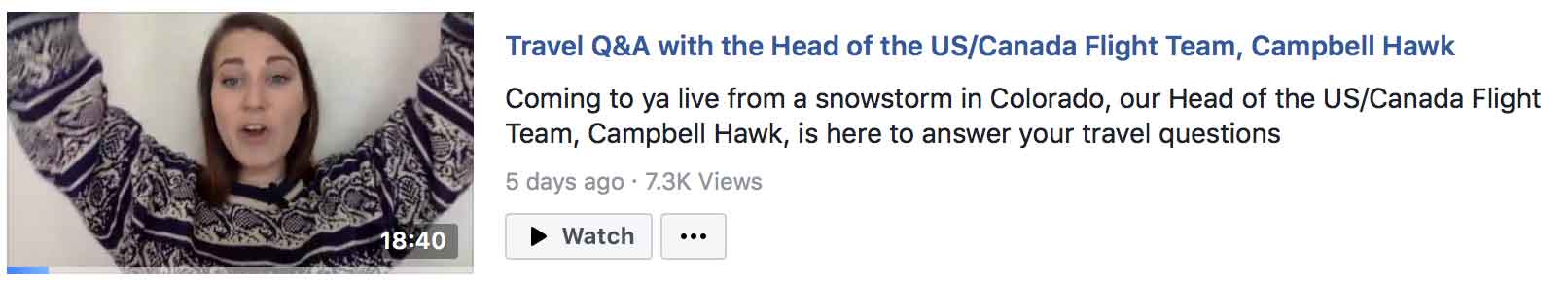
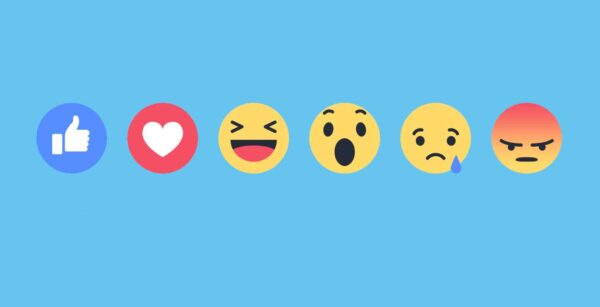






Leave A Comment