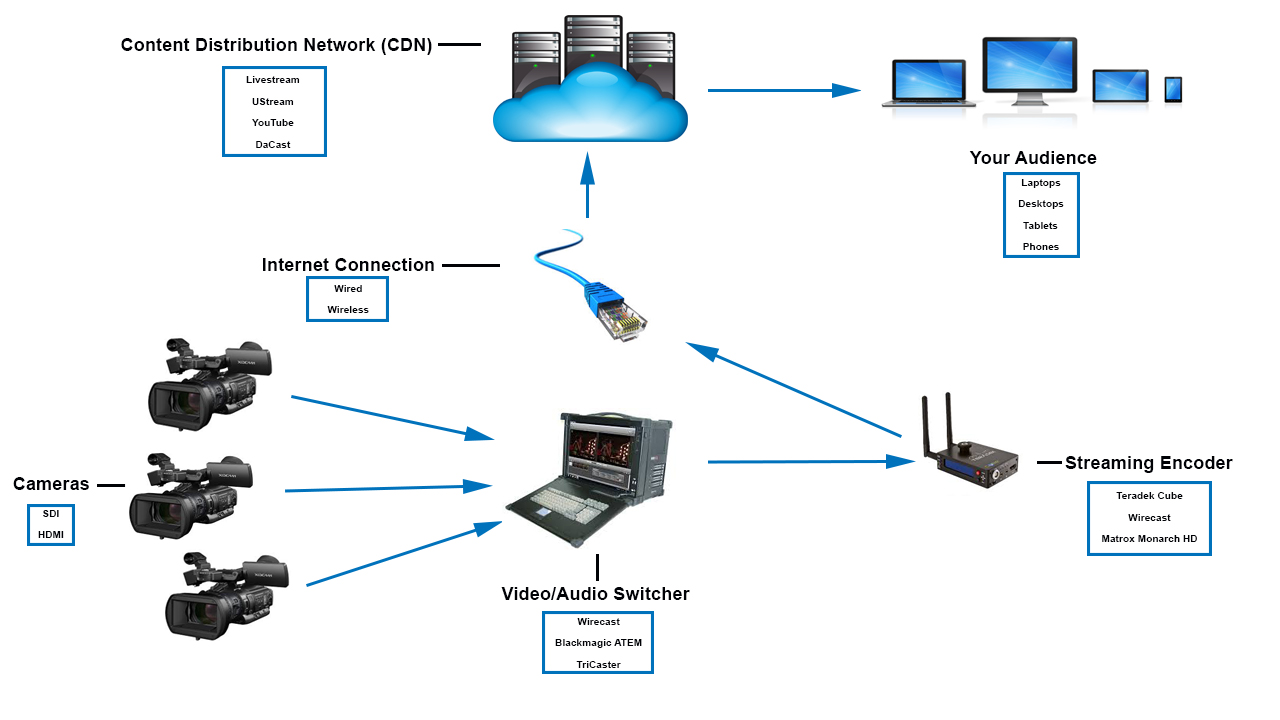But how do you make sure your streaming event goes smoothly? What’s it like to stream an event from conception to execution? What does it take? Who’s actually in charge of it all? And most importantly, what can you do to improve your next live streaming event? Here’s everything you need to know about event streaming. Let’s take a closer look.
What is event streaming?
Event streaming refers to live streaming an event to anyone with internet access without the requirement of downloading the content first. Event streaming can be done through web browsers and applications on tablets, smartphones, and desktop computers. Using a paid event streaming platform like Amazon Web Services or Akamai will give you more features than what you’ll get with free options like YouTube, Facebook or other social media sites.
Streaming can be seen as the steady delivery of video data from one place (server) to another (client). In terms of video streaming, this means that an uncompressed video feed is being transmitted in real time over the internet so that viewers can watch what’s happening at that moment.
Live streams are different because they require little or no buffering for the viewer and the stream only ends when it does. With live streams, there is also no lag between how fast things happen in real life and how fast they’re delivered online (unless there are connection issues).
Who needs event streaming?
Event streaming is a relatively new way for events and conferences to reach their audience. With all the bells and whistles of modern technology, the ability to stream live offers a compelling benefit for both organizers and attendees. For conference organizers, event streaming provides an opportunity for greater visibility and engagement.
For attendees, it’s a chance to experience the event in real-time with others who couldn’t make it out in person.
Conferences, galas, concerts, award shows, nonprofit fundraisers, continuing education seminars, and more are well-suited for event streaming. As technology continues to evolve, even more ways will emerge for organizers to reach their audience and make live events memorable experiences.
What are the main benefits of event streaming?
Benefits of event streaming include being able to reach a larger audience than ever before, eliminating the need for people in the audience to travel, and capturing the event in a way that is suitable for those who cannot attend.
Wider reach
A significant benefit of live streaming an event is reaching a larger audience than ever before. With this technology, it’s now possible for people from all over the world to tune in and view your event on their schedule.
Cuts on cost and time
Savings on time and cost are some other benefits of live streaming an event because it eliminates the need for people in the audience to travel.
Customization
Another benefit is that you can capture the event in a way that will suit those who can’t attend by providing them with a live stream. In advanced use cases where Even streaming processing is employed, the host can employ a pipeline to enrich the data and store it so that those who miss the live stream can watch it later.
More engagement than text
Since approximately 60% of people prefer video content over text, live streaming your event is a great idea! You’ll be better equipped to meet the demands of this large group of viewers who want visuals that come alive.
Live content is also up to three times more engaging than pre-recorded material. Additionally, there are many different ways to stream events; choosing the right one depends on what you’re looking for and your budget.
Adaptability and scalability
Event streaming platforms make things even easier by making it easy to upload videos directly without requiring any technical knowledge or equipment. From easily accessible social media streaming options like Facebook Live to dedicated CDNs (content delivery networks) such as Akamai, AWS (Amazon Web Services), and Wowza, there are many ways to broadcast.
The choice of platform and broadcasting method will depend on factors such as how much control you want over how the event looks or sounds, how much experience you have in broadcasting/filming/live streaming, your company’s goals and expectations for the event (e.g., if something goes wrong), whether or not you require an online payment option, etc.). Learn more about the pros and cons of a paid platform vs. social media event streaming.
What does the event streaming process entail?
The event streaming process begins by determining what type of event you’re looking to stream and picking an appropriate platform. Then, decide how many cameras you need (or want) for your live streaming event. If the event is a one-time thing, consider going with a cheaper option like Google Hangouts On Air which doesn’t require any additional software or hardware.
On the technical side, the following is the basic process involved in live streaming an event:
- Recording from the camera: This is where the real-time video content is captured.
- Encoding: Once the footage is recorded, it needs to be compressed so that it can be streamed over a network. It’s important to encode at high quality so that the end user receives high-quality footage.
- Transmission: Next, the encoded video will be sent out to your servers via FTP. The data is transmitted through a video streaming server in small chunks to be streamable.
- Decoding: The compressed digital video data is now received by a web application or browser, which will decode and decompress it into an image or video.
- Displaying: Next, a video player is opened that requests data from your servers. The player then receives and decodes each chunk of encoded video and stitches them together. The final result: a live event stream.
How to leverage technology to make your event streaming a success
Learn how to stream your event with a professionally managed and reliable streaming platform. As simple as that might sound, it’s the best way to adapt your specific needs for live streaming an event. Your event streaming platform should be responsive, low-latency (less than 500 milliseconds), and compatible with multiple browsers such as Safari, Chrome, or Firefox.
So, how do you utilize technology to make all the boxes ticked? Here are some things you should be aware of:
1. Video Transcoding:
This refers to when an existing video is re-encoded to various other formats. With different video formats and qualities, the media can thus be supported in varying bandwidth conditions and on different devices.
2. Adaptive bitrate streaming:
The adaptive bit rate of a video is the measure of data used per second for streaming. Basically, this means that if your internet connection is weak, the video will automatically stream at a lower quality so that viewers still have access to content. Still, the video won’t buffer because the load is more manageable. If you have a strong connection, then higher-quality streams will kick in.
3. Content Delivery Network (CDN):
A CDN is a network of servers deployed in multiple data centers across the globe. Essentially, they’re strategically placed servers that help optimize streaming performance by caching content close to end users and serving it from the server nearest to them.
Enterprise Content Delivery Network (eCDN) is an extension of CDNs specifically tailored to cater towards enterprise customers with large amounts of simultaneous online traffic – think conferences, galas, awards shows, non-profits, fundraisers, etc. eCDNs provide enterprise clients with unparalleled scalability and reliability through a powerful global delivery network. Learn more about what a CDN is and how it works.
4. Protocols:
These refer to technical methods for controlling communications over computer networks. Different protocols allow for different capabilities, like multicasting videos or adding subtitles during playback. HTTP live streaming, also known as HLS, is one of the more popular protocols for example. With this, you get an adaptive bitrate, all-device compatibility, high video quality, and more security when compared to alternatives like Flash.
5. Caching:
Caching is a method of temporarily storing data, such as media files or web pages, for offline access. In live streaming terms, caching refers to storing full-resolution video and audio for future on-demand viewing – so no buffering! This is really useful when your internet connection drops out during an event or you want to catch up on something you missed.
How do I get started with event streaming? Steps to take
Whereas setting up an event streaming is a no-brainer for the experienced, there are still some things you will want to consider before getting started. Here is a breakdown of the steps you should take when deciding on how to stream your event:
1) Lay out your goals for the event:
Due to the technical nature of event streaming, you need to know what type of experience you want people to have at your event. Think about the types of platforms available and how they might impact your audience’s experience. Will they be watching it live or delayed? What features would they like to see? What needs do they have? Your answers here will help determine which platform best serve your goals and what features you may need to achieve them.
2) Plan out the event stream:
Once you have decided which platform will be best suited for your needs, whether a CDN like AWS or a social media site like Facebook Live, it is time to plan exactly how your event stream will be set up. This includes figuring out who will run it, what they will be responsible for, and what technical requirements are needed. Keep in mind you’ll need an experienced videographer to record the event, a dedicated internet connection so the stream doesn’t drop and someone to provide technical support for those users having issues.
3) Advertise the event:
Now that your channel is created and all of your equipment is linked, it is time to build the proper event marketing assets. This could include social media posts on platforms such as Facebook, Twitter, and Instagram. You might also consider sending out email announcements or direct mailers with information about your upcoming event.
4) Set up the equipment:
Since there are so many different event streaming platforms available, it’s important to understand you likely need to own or rent some recording equipment. This includes both hardware and software. Some of these requirements will include access to a dedicated ethernet line or WiFi hotspot with a connection with the proper bandwidth, multiple cameras, audio mixing board, encoder or monitors. Software may include items like the streaming platform itself, third-party analytics apps, or survey programs.
5) Link the encoder:
You’ll need to link your video encoder and camera feed at some point. If you are working with an experienced team, they can do it for you. Otherwise, HandBrake is a free, open-source tool that provides software- and hardware-based encoding/decoding through Intel accelerators like Quick Sync Video (QSV) and oneAPI Video Processing Library (oneVPL). Another free option is OBS Studio which supports AMD AMF (H264) and NVENC H265 encoding formats. It works with Windows, macOS, and Linux operating systems. One thing to keep in mind about OBS Studio is that it does not come with many built-in video filters like Adobe Premier, but this can be addressed by installing third-party plugins such as Filmora Video Effects. Find more information about video encoding with Adobe Premier.
6) Link your sources:
Linking your sources involves connecting your cameras and other equipment with your encoder. Each piece of equipment will have different instructions for linking it, so you will need to consult your software or hardware provider for specific details. Additionally, connect your microphones, audio boards, headphones, and prepare any other technical equipment prior to the event’s start.
7) Create the live channel:
Now that you have everything set up and linked, it is time to create a live streaming channel. Most event streaming platforms will require information about who you are, where you are located, and what content you plan to put out there. This means creating a channel name, branding logo/profile picture, creating an account, posting your social media links/contact info, and acquiring any necessary licensing for music or imagery.
8) Embed the stream:
Once you have created your live streaming channel, it is time to embed your feed. Most event streaming platforms will provide embedding codes so that you can add them to your website or other social media sites.
9) Test run:
It is a good idea to conduct a test run of your stream before you go live. This will ensure that everything is working correctly and also help ensure that there are no problems that might come up during your event.
10) Go live!
Once you are ready to begin streaming, it is time to go live. Remember that once you have begun, you should make yourself available throughout your event so that people can chat with you, or ask questions if they have them.
Best of luck with your upcoming event streaming endeavor!
At this point, it should be clear what event streaming is and the benefits of live streaming. Now you can start the process of streaming an event yourself, or have the knowledge to feel confident talking with a live video production company. The most important thing is finding a reliable streaming platform that offers all the services you need in order to broadcast your event. The right event streaming platform will give you complete control over every aspect of the video streaming process. If you aren’t confident conducting the process yourself, there are plenty of professionals out there who specialize in providing video production services that will help your brand look polished.
Are you searching for the best event streaming services in Atlanta?
Then get in touch with Igigo Communications! We’re Atlanta’s number one live streaming, webcasting and social media events company and can help elevate your upcoming engagement. From conferences to concerts, town halls to trade shows, and so much more — contact us today and find out why we’re the team to choose when you need a flawless live stream.